Alexa Setup
Setting up an echo
device with Alexa :
It's Not as Hard as You Think
We Help Build Future For You With Us!
We understand that communication between brands and their customers is more important than ever. That is why we develop Voice Apps that bring us together, spark conversations and get people talking.
Mastering Alexa: From Skill Development to
Setup Success
The technology of the future is voice-enabled. With Alexa skills, businesses can target a wide range of clients. Customers can interact with your products and services by speaking to you using voice-enabled platforms. We have created voice-activated apps and Alexa skills that have helped organizations become 30% more productive and efficient.
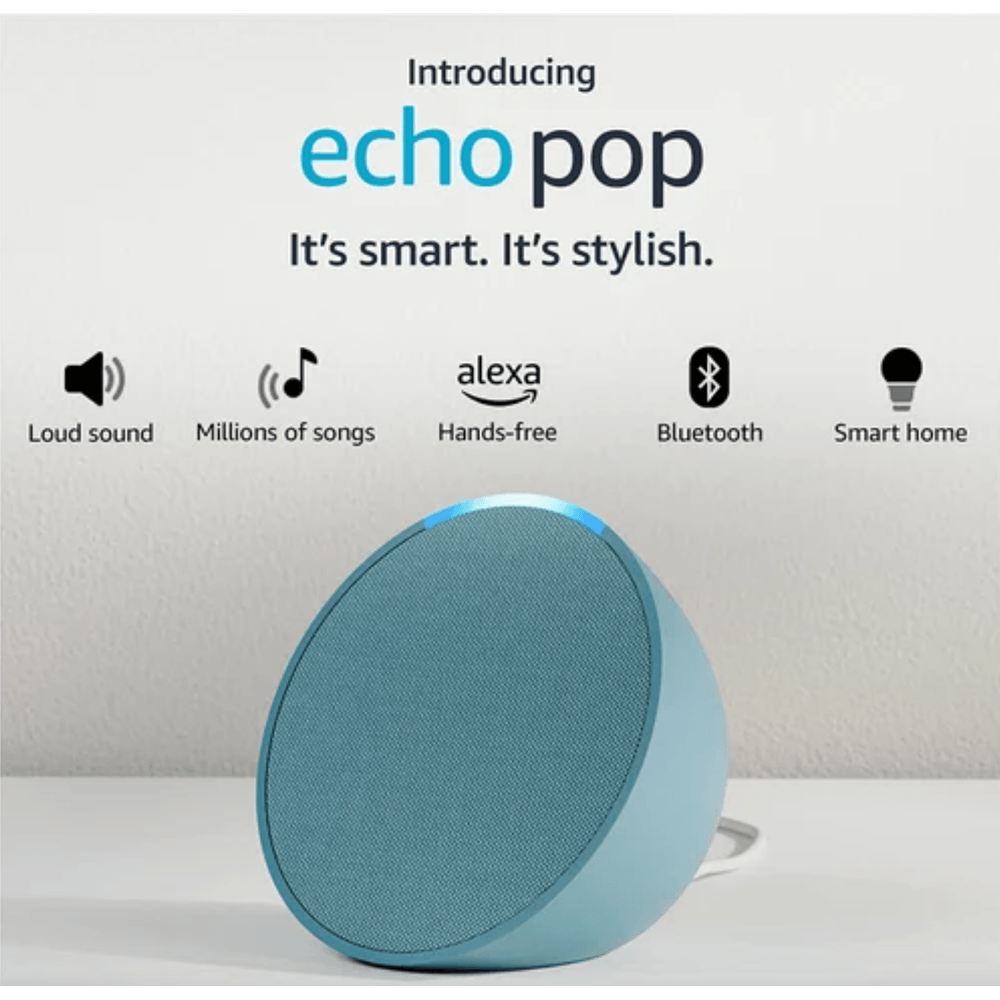
HEY!!! ALEXA…
Voice assistants have revolutionized the way we interact with technology, offering a seamless and intuitive way to perform tasks and access information. Among these, Alexa, with its diverse range of skills, stands out as a versatile and powerful tool. In this guide, we will delve into the world of Alexa skills development and explore how you can set up your Echo device to make the most of its capabilities.
Basic Alexa Skills
Fundamentally, a skill functions as an application on an Alexa-capable device, serving as the user’s interface with the voice service. It must enable the latter to perform a specified task without using their hands. Despite being referred to as Alexa apps, skills are distinct from the companion mobile app for Amazon Alexa. It’s used to connect with smart home devices, set up Alexa devices, and enable the use of compatible services and extra capabilities.

Characteristics of Alexa’s skill improvement
● More casual dialogue
You may discuss a wide range of subjects and have much more organic, flowing conversations with Alexa. For instance, you can get into great detail about a new musician or the baseball game from last night before requesting Alexa to play their song.
● Easy to use smart home automation
Alexa can now handle numerous smart home requests at once and even deduce your intent when you say something that doesn’t match certain device names or spaces thanks to this new Alexa LLM. Alexa will be able to handle ambiguity and subtlety thanks to the next generation LLM as well.
● Emergency Assistance with Alexa
With the use of a compatible Echo device and Alexa Emergency Assist, anyone in your home may quickly and hands-free receive assistance.
● Amazon Echo Show now offers Fire TV Channels.
Fire TV Channels offers Echo Show users instant access to over 420 live, ad-supported video channels at no cost.

● Look at Alexa
With the launch of this capability, we are enabling users who struggle with voice or mobility to interact with Alexa using visual means.
● Call Translation
Call participants may more effectively communicate across language barriers with Call Translation’s real-time audio and visual call translation service for Alexa.
● Use Alexa to explore Amazon Kids+.
Youngsters ask Alexa around 25 million inquiries per month, which is a lot of questions! With the brand-new, exclusive Explore with Alexa feature on Amazon Kids+, kids can have fun having kid-friendly conversations with Alexa about topics that pique their curiosity.
● Sleep Sounds & Morning Routines
Families now enable pre-built Alexa routines with character alarms, daily affirmations, weather, books, and more with just one tap thanks to the new Morning Routines on Amazon Kids+.
In what ways may mastering Alexa skills be beneficial?
These days, smart devices are omnipresent and an essential means of interacting with customers. To do this, speech functionality will need to be integrated into new software and devices. Simply put, Alexa skills are programs or commands that enable Alexa to understand web information and then assist users in using voice-activated technology to access it.


Future success depends on Alexa’s skills
development.
Alexa skills development will undoubtedly become essential for all firms in the near future. This is going to be because Alexa skills development is going to overtake mobile app development in the near future. All businesses will need to adapt as customers start to anticipate voice commands from Alexa to be accessible when using your services.
- Connect to Alexa Device: Go back to the Alexa app and follow the instructions to connect your device to your WiFi network after setting it up. From the list of available networks, choose your WiFi network, and if required, enter the password.
- Final Setup: The Alexa app will finish the setup process once your Alexa device is linked to WiFi. It’s possible that you’ll be asked to change things like the device name and location.
- Examine the Features of Alexa: After everything is set up, you can use your Alexa device! Discover the vast array of functions and abilities that are at your disposal, ranging from managing smart home devices to scheduling
reminders and playing music.
set up an Alexa device
- Get the Alexa app here: Download the Alexa app from the Google Play Store (for Android devices) or App Store (for iOS devices) if you haven’t already.
- Activate the Alexa device: Turn on your Alexa device by plugging it in using the included power adaptor. As soon as the gadget boots up, you ought to witness the light ring on it illuminate.
- Connect to WiFi: Verify that the WiFi network you wish to use with your Alexa device is accessible to your smartphone or tablet.
- Open the Alexa App: On your tablet or smartphone, open the Alexa app. You’ll need to sign in with your Amazon account if this is your first time using it.
- To add a device, tap the Devices icon located in the app’s lower right corner. Next, press the “Add Device” button or the “+” icon.
- Select the Type of Device You Want: From the list of options, choose the kind of Alexa device you want to set up. This might be an Echo, Dot, Show, or another model.
- Put the setup mode on your device: To enter setup mode on
your Alexa device, follow the on-screen directions. Usually, to do this, you have to push and hold the action button on the gadget until the light ring becomes blue or orange.
